How to Buy Monopoly Go Stickers?
Monopoly Go has taken the gaming community by storm with its unique approach to the classic board game. One exciting aspect of Monopoly Go is the ability to collect and trade virtual stickers to enhance your in-game experience.
In this article, we will guide you through the process of acquiring Monopoly Go stickers, ensuring a smooth and secure transaction.
Step 1: Get Your Invite Link on the Monopoly App
To start your sticker collection journey, you need to have the Monopoly Go App installed on your device. Once you're logged in, navigate to the "Friends" section then "Invite" x2 and copy your unique invite link.
This link will be crucial for the next steps, so make sure to keep it handy. Here's a video below explaining the process:
Step 2: Select Your Monopoly Stickers
Search and select the you want to add to your collection in the cards marketplace section above.
This website provides a intuitive & user-friendly interface that allows you to filter stickers by name, making it easy to find the ones you desire.
Step 3: Go to Your Cart and Checkout
After adding your chosen stickers, go to the cart page by clicking the green button on the top right corner. Then you proceed to checkout by clicking the "Continue to Checkout" button on the bottom of the page:
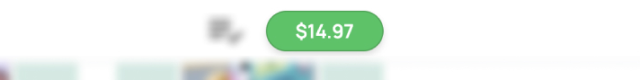
Here, you'll need to confirm required details such as your email address, invite link, and in-app username. Double-check these details to ensure a seamless transaction. Once confirmed, proceed to payment to complete your order.
Step 4: Order Will Be Ready in Less Than 10 Minutes
With fast delivery, your order will be processed and completed in less than 10 Minutes (95% of the cases). To track the progress of your order, visit the orders page on this website. This section provides real-time updates on the status of your purchase, giving you peace of mind while you wait for your stickers.
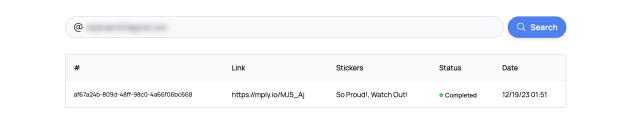
Step 5: Receive Notification Once Completed
Once your order is complete, you will be promptly notified by email and once you open the Monopoly App. Simply log in to the app to check out your newly acquired stickers. Keep in mind that sometimes you need to refresh the app a couple times to receive the new items.
Bonus: Trust Verifiable Websites, Beware of Scams
While collecting Monopoly Go stickers is an exciting venture, it's crucial to prioritize security. Only purchase stickers from trusted sources to ensure the legitimacy of your transactions. Be wary of scams and fraudulent websites that may compromise your personal information.
To build trust, look for verifiable reviews and testimonials from other users who have successfully purchased stickers from the website. Additionally, ensure that the website uses secure payment methods to protect your financial information.
In conclusion, acquiring Monopoly GO! stickers is a straightforward process that enhances your virtual board gaming experience. By following these steps and prioritizing security, you can confidently build your sticker collection and enjoy all the features Monopoly Go has to offer.